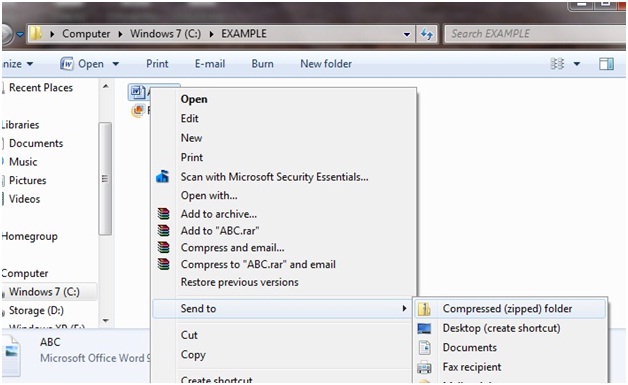A new version of Ubislate 7+ will be launched in India in April . Aakash 2will be equipped with a 7 inch capacitive touchscreen display and powered by a 700 MHz ARM Cortex-A8 processor. with a 3200mAh battery that will be capable of providing up to 3 hours of battery life . Aakash 2 tablet will arrive in India during April and will cost around $40.
Specifications:
Features:
Android 2.3 operating System
Connexant with Graphics and accelerator and HD video processor
256MB RAM with 2GB Flash internal storage
Audio out: 3.5mm jack / Audio in: 3.5mm jack
7 inch touch screen display with 800x480 pixel resolution
DOC/DOCX/PPT/PPTX/XLS/XLSX/ODT/ODP and more document formats supported
High quality video streaming and HD quality video play back available
Games, full office suite, educational software and over 150,000 applications
Direct access to Android application
Connectivity with GPRS and WiFi 802.11 a/b/g c
Battery 3200mAh back up upto 180 minutes
Specifications:
| Price | Device: Rs.2,999 (Optional Internet: Rs.98/mo.) | |
| Microprocessor | Cortex A8 – 700 Mhz | |
| Battery | 3200 mAh | |
| OS | Android 2.3 | |
| Network | WiFi & GPRS (SIM & Phone functionality) | |
| Warranty | |||
| All Ubislate devices in India come with a one year warranty. | |||
Features: